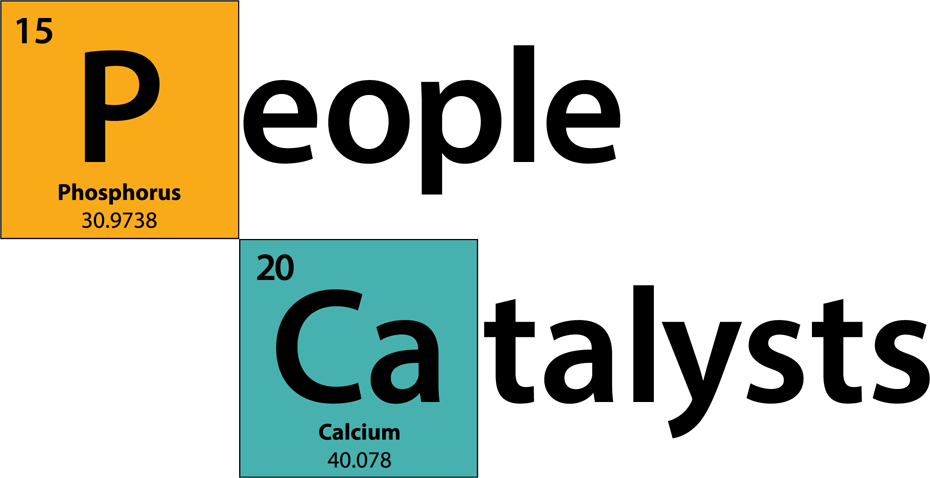7 Tips on Preparing to Host an Online Meeting
7 Tips on Preparing to Host an Online Meeting
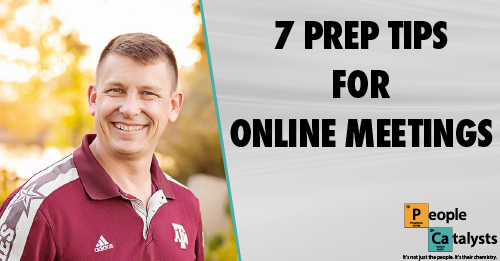
Meetings are difficult enough when they are live. Now, “Social Distancing” is pushing everyone to virtual connections. Welcome to the world of telecommuting! Some choose to telecommute, and some have telecommuting thrust upon them. Either way, this is our new reality.
You may have already attended or hosted your own virtual meeting. If so, you will recognize some of the most common faux pas of online meetings. The person that attends the meeting in their pajamas, kids running through the background, dogs barking in the background, or that one person who keeps clinking the spoon into their cereal bowl.
Those are just a few of the many concerns to hosting a successful online meeting or training session. To really host a professional meeting or ensure the best learning environment for trainees while online, there are a lot of little things that can make a huge difference.
Before you ever even start the training or the meeting, there is some prep work to be done. When you host a meeting or training, of course you should prepare your agenda and have your material ready to include your visual aids. When live, you usually make sure the room is clean and set up the way you want it. For virtual sessions, there are 7 steps you can take to make sure you have a productive meeting or training.
1. Location. Location. Location.
Choose a location that is consistent with the energy/culture you want to convey for the meeting. There are a broad range of ways to do this. Think about the message you want to send as the host. This could be hosting a meeting on your phone while you are a passenger in a car or walking around outside all the way up to having a home movie studio with lights and a green screen. Some options in between are sitting on your couch or using your desktop computer with an office background. Just remember, you are affecting the energy and culture based upon your setting and background. Also, some locations are harder to control the video and audio concerns.
2. Video…How We Make It Personal
Video teleconferencing is the next best thing to being there. Communication is difficult enough, and when we go from a live meeting to a telephone conference you lose at least half of your communication without the visual feedback. By using your camera as more than just a way to take selfies you can keep a lot of the communication cues lost over the telephone, and tell if your audience is actually engaged or just doing the dishes.
There can be a lot of difficulties once you turn on that camera and let people into your telecommute location. Here are a few tips you on planning ahead to make for a good video experience.
- The camera should be very close to eye level. You may have been on a video call with someone who used their phone and just placed it on a table to watch the call. What’s the result? Everyone else on the call is checking to see if you have a “bat in the cave.”
- No backlighting. Make sure there is not a strong light source behind you. If so, no one will be able to see your face and you’ve lost the reason for doing the video conference. If you wear glasses, you may have to be careful with front lighting as well to make sure there is not a glare on your glasses.
- No cluttered background. Everyone on the call is going to look at your background. That’s just human nature. So, make sure you are sending the intended message. Being outside shows that you are casual about this meeting and want to keep it light. Sitting on your couch gives everyone a view of your living room artwork, and an office setting shows that this is another workday. If you have too much going on in the background, people are not going to pay attention to what you are saying, they are going to look into your life choices. Some online platforms allow you to use a virtual background. This can work with or without a green screen. Those platforms usually have a few options, or you can upload your own desired background. You can use this option to create the environment you want. Peter Drucker said that business is Innovation and Marketing. In his view, everything you do is marketing. Your background gives you a chance to influence others on the meeting by showing what you choose…marketing yourself or your brand.
- Eye Contact. Pay attention to where your camera is versus what you are going to look. If you are using a desktop system, especially if you are using multiple monitors, put the camera in a place close to what you plan on looking at. This makes it easier for others to feel the connection and see that you are engaged with the meeting as opposed to looking off camera, even though you are still engaged.
3. “Sound is half the picture” – Stephen Spielberg
Your audio is just as important as the video. But just like video, it depends on your location, and your equipment. If you are outside using just your phone, you are at the mercy of your location and the wind. You can control some of that by using earbuds or headphones. These options allow you both isolate listening to your meeting and with some hardware you can apply noise reduction to your microphone, helping to filter out what is around you so your audience is not listening to everything around you. If you are inside, earbuds/headphones/microphones can make a big difference. Going to the high end of your own studio, you may even want to add some acoustic panels to remove any echo.
4. Multiple Monitors
If you are working from a fixed location, you may have the luxury of using multiple monitors. This can greatly enhance your ability to host a meeting or training session and integrate screen sharing for visual aids or shared products. Multiple monitors allow you to cue up your visual aids on one screen, manage your participants or chat sessions on another screen and watch everyone else on the call all at the same time. There are also some modern large/curved monitors that give the same functionality.
5. Prepare Your Logos, Photos and Visual Aids.
Make sure you have all visuals in place long before meeting time. The obvious one is any presentation you plan on giving using something like PowerPoint, Keynote, or a .pdf. There are a couple other tips to really show off.
- Make sure your account has a good photo or logo in place for when your video is off. If this is a photo of yourself, you may consider using the same photo that is on your social media accounts. For business professionals, this is more marketing. There are several blogs out there talking about the ideal photo for places like LinkedIn, Facebook, or anywhere else. Consistency on those platforms makes things easier and portrays a better image to the world.
- If you are going to do a screen share of your entire monitor and change what people see, you may want to make sure your background image is in line with the marketing image. I’ve seen people change what was presented and in between images we were all graced with his favorite vacation picture of his wife in a bikini on the beach.
- Have an image ready to display during any breaks in the meeting. If it will be a long session, when you take a break you can use the share to show your logo or something else in line with your marketing goal.
6. Dress for Success
Your appearance is all part of the marketing as well. You may have seen online meetings where someone looks like they just crawled out of bed or ones where it’s obvious they are still in pajamas…at 4 in the afternoon (I’m guilty of that one!) Just like everything else, you are marketing yourself with that video on. Dress the part. This does two things. One, you look professional and give your marketing image. Two, dressing for the meeting can give you a transition from home concerns to work concerns. When we attend a meeting in person, you dress the part then commute to the location. This gives you time to think about what your goals are for the training or meeting.
When your commute drops down to a walk from the kitchen to your home office, you may want to take a little more time to ensure you are in the right mindset for your online session.
This includes your skirt, dress, or pants. Just because you plan on only showing your upper body does not mean something odd may happen. If you spill your coffee, you don’t want to jump up in front of the camera and show everyone your Scooby Doo boxers.
7. Make Sure You….SQUIRREL!
Make sure you manage potential distractions. There are a lot of things that can distract from having a great meeting depending on your location. I’ve seen of examples where someone was casting from outside, and had a dog taking care of business in the background. Even inside there are several potential distractions. You may have seen the video of the person being interviewed for a news broadcast when his young child comes into the room. Someone else comes in on their hands and knees to fetch the child, all while the interview continued. This may not be what you want your audience to see.
I worked with a company that just switched to virtual meetings and in the first session we all got to see the common house distractions: dogs climbing in laps, kids crying in the background, other people walking through the background, and the cluttered backgrounds.
All of those distractions have to do with location. But there are other potential distractions as well. Your email software may ding whenever you receive a message, or pop-up various notifications. If you are doing a screen share, you probably do not want the world to see that your Aunt emailed you the latest meme or that someone liked your Facebook post. It’s best to turn off those notifications or manage them by some other means.
Some other environmental distractions can be your phone or tablet on the desk next to you. Audio notifications from your phone may come through over your microphone or you might be distracted to read a text message during the meeting. This can be perceived as just as rude as if you were reading your text messages during a face-to-face meeting.
Meetings and training sessions are difficult already with trying to herd the cats and put together a professional session. When you move to a virtual meeting, following these preparation steps and you can increase your productivity and make a lasting impact.